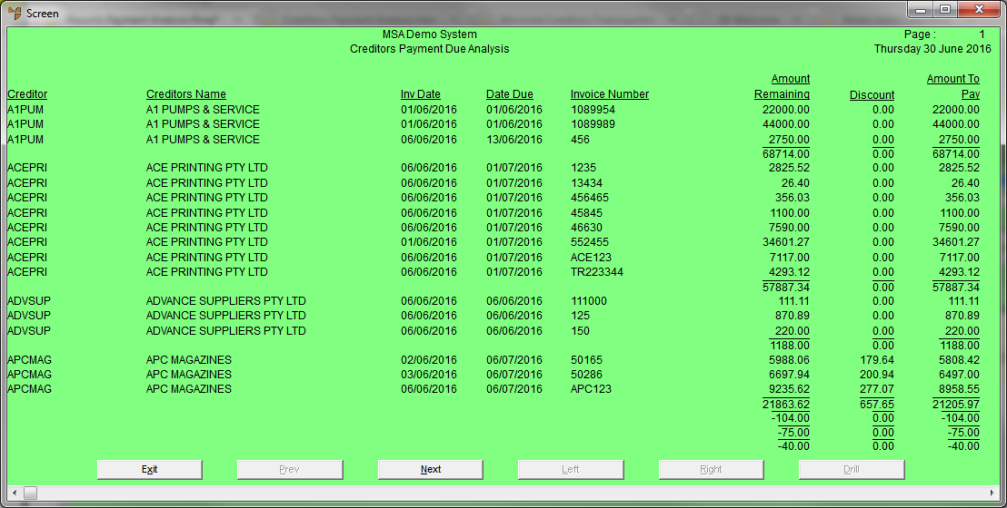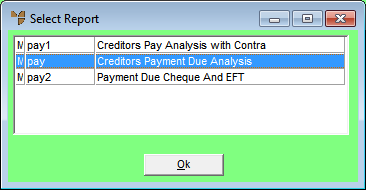
The Creditors Payment Due Analysis report can be produced at any time to show your company's current liabilities for one or a range of creditors. You can produce a report showing all invoices due for payment according to your creditor payment terms and date of invoice:
Micronet displays the Select Report screen.
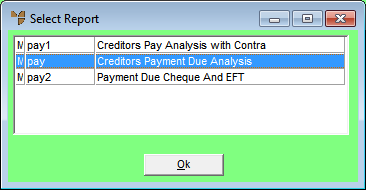
Micronet displays a User Defined Questions screen.
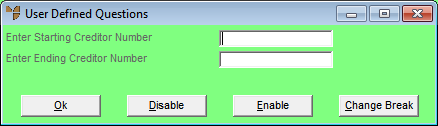
Micronet displays the Select Output Device screen.
|
|
|
Reference For more details on these options, refer to "Selecting the Output for Inquiries and Reports". |
If Micronet is setup for multi currency creditors, the Select Exchange Rate screen is displayed.
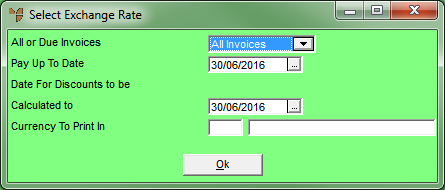
|
|
|
Technical Tip This screen is only displayed if the Multi-Currency Creditors field on the MCL General Configuration screen is set to Yes (refer to "Edit - Applications - MCL - General"). |
|
|
Field |
Value |
|
|
All or Due Invoices |
Select whether you want to print all invoices, or only due invoices. |
|
|
Pay Up To Date |
Enter the date due on invoices to pay. |
|
|
Date For Discounts to be Calculated to |
Enter the payment date the settlement discount should be calculated from. |
|
|
Currency To Print in |
Enter or select a currency if required. |
Micronet prints or displays the Creditors Payment Due Analysis report in the selected report layout.